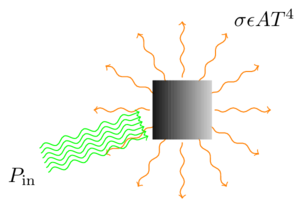Stylish, the Greasemonkey of CSS
Posted by David Zaslavsky onCourtesy of a fairly random blog post, I have discovered a Firefox extension that seems to be quite useful: Stylish, which lets you specify your own CSS rules to alter the style of any website. It does with CSS what Greasemonkey does with Javascript. It’s a shame it isn’t as well known as Greasemonkey, because I feel like half the time the point of a userscript is just to alter the style of the page anyway, and tinkering with the CSS directly lets you do that so much more efficiently… anyway, now you know.